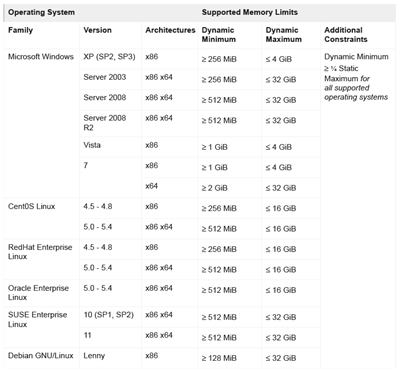Citrix opens XenServer and Essentials 5.6 beta programs - UPDATED
Citrix launches today the public beta of XenServer 5.6, which is released as open source since February, and Essentials for XenServer 5.6.
The list of new features includes:
- Dynamic Memory Control (DMC)
This feature can increase the number of VMs per host by permitting the memory utilization of existing VMs to be compressed so that additional VMs can boot on the host. - Automated Workload Balancing & Power Management
Workload balancing (WLB) offers the ability to reduce power consumption by consolidating workloads on the smallest number of hosts and powering off unused hosts.
Power Management features include support for wake-on-LAN and vendor-specific implementations from HP, Dell, and others. WLB configuration now includes the option to exclude specific hosts from WLB algorithms. - Granular Role-based Access Controls
Administrative users can be assigned one of several roles, which govern the actions they are able to complete from XenCenter and the command-line interface (CLI). - Administrative Logging and Audit
Administrative changes made from XenCenter or the CLI are logged and available in the Workload Reports in XenCenter. - StorageLink Site Recovery Enhanced integration with storage-level replication enables recovery of an entire virtual infrastructure at a secondary disaster recovery site.
- Citrix License Server integration.
Essentials for XenServer features are now activated using a license applied to a Citrix Licensing Server. - Support for Red Hat Enterprise Linux/CentOS/Oracle Enterprise Linux 5.4
- Support for up to 64 logical processors, 256 GB RAM, and 16 NICs per host
- Support for OVF import/export in XenCenter
Of course the first two features are the most interesting.
Dynamic Memory Control (DMC), a memory overcommit technique, auto-adjust the memory of running virtual machines, but keeps the memory within a range of pre-defined functioning limits (dynamic minimum and dynamic maximum) as specified by the administrator.
When DMC is enabled, even when hosts are full, XenServer will attempt to reclaim memory (by reducing the memory allocation of running VMs within their defined dynamic ranges). In this way running VMs are squeezed proportionally at the same distance between the dynamic minimum and dynamic maximum for all VMs on the host.
So, while DMC is on and the host’s memory is plentiful, all running VMs will receive their Dynamic Maximum Memory level. When DMC is on and the host’s memory is scarce, all running VMs will receive their Dynamic Minimum Memory level.
Citrix supports DMC only with certain guest operating systems and only within specific vRAM ranges:
While the description makes DMC sounds like the Transparent Memory Compression technology that VMware may introduce in the next vSphere, it’s evident that they are different technologies.
The Automated Workload Balancing & Power Management feature instead clearly offers similar features of the VMware Distributed Power Management (DPM).