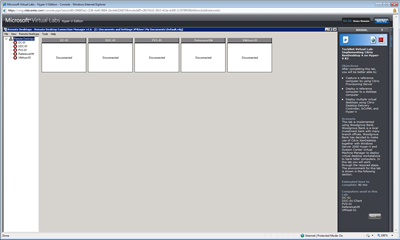Training: Implementing Citrix XenDesktop 4 with Microsoft Hyper-V R2
Microsoft recently launched a new, free TechNet Virtual Lab where customers can install and try Citrix XenDesktop 4.0 with Windows Server 2008 R2 with Hyper-V and System Center Virtual Machine Manager (SCVMM) 2008 R2.
Users will work through the steps to simulate deploying multiple virtual desktops, and will first capture a reference image using the Citrix Provisioning Server for Desktops. Next, the user will verify that the computer can be booted from a diskless client computer. The user will create multiple virtual machines using the reference computer as a template. Finally, the user will use the Citrix Desktop Delivery Controller and System Center Virtual Machine Manager to create a group of virtual desktops and deploy them to end devices. At the end of this lab, the user will have worked through all the steps required to implement Citrix XenDesktop using Microsoft System Center Virtual Machine Manager and Microsoft Hyper-V Server.
Set up an enterprise lab just to try XenDesktop may be expensive and certainly time consuming. So this is highly recommended to anyone interested in the Citrix VDI platform.